I'm having an issue where .measure(ViewGroup.LayoutParams.MATCH_PARENT, ViewGroup.LayoutParams.WRAP_CONTENT) somehow alters the view's state.
I've set up a view which listens to the onClick event and performs the .measure. Note that when I perform this directly in onCreate, it does not occur.
I expect that this code should only re-draw my textView with green color, not change any position.
Simple view:
Same view after clicking it. Notice how the position is off:
Activity:
class Main2Activity : AppCompatActivity() {
override fun onCreate(savedInstanceState: Bundle?) {
super.onCreate(savedInstanceState)
setContentView(R.layout.activity_main2)
setSupportActionBar(toolbar)
val root = findViewById<ConstraintLayout>(R.id.foo)
val tv = root.findViewById<TextView>(R.id.bar)
tv.setOnClickListener {
tv.measure(ViewGroup.LayoutParams.MATCH_PARENT, ViewGroup.LayoutParams.WRAP_CONTENT)
tv.setTextColor(resources.getColor(R.color.green))
}
}
}
Layout:
<?xml version="1.0" encoding="utf-8"?>
<android.support.constraint.ConstraintLayout xmlns:android="http://schemas.android.com/apk/res/android"
xmlns:app="http://schemas.android.com/apk/res-auto"
xmlns:tools="http://schemas.android.com/tools"
android:layout_width="match_parent"
android:layout_height="match_parent"
app:layout_behavior="@string/appbar_scrolling_view_behavior"
tools:context="io.flogging.activities.Main2Activity"
android:id="@+id/foo"
tools:showIn="@layout/activity_main2">
<TextView
android:id="@+id/bar"
android:background="@color/colorAccent"
android:layout_width="match_parent"
android:gravity="center"
android:padding="10dp"
android:minLines="2"
android:text="Please let me be in center"
android:layout_height="100dp" />
</android.support.constraint.ConstraintLayout>