I'm creating a best practices database at work using Excel and some clever VBA behind the scenes. This is the dashboard/user-interface:
Another sheet contains a database of all these data entries. When the Workbook opens, all of the data entries are placed into an array of custom Objects with Let and Get properties that allow me to conveniently retrieve specific criteria.
For example: Range("A1").Value = DataEntry(1).ProductSegment
All of the search criteria are optional, i.e. a user could search just for a specific author or product segment and leave everything else blank.
Logically, how do I implement multiple optional criteria into my search function? Even more specifically with my custom Object class storing the data.