I've attached a picture showing the tables that I'm using in my query. When I try to run the query, I keep getting an ambiguous outer join error from Access, but I can't see why.
Here is an explanation of what I'm trying to do:
I have a form with a tab control that shows several offices and a combobox to select a course that is offered by my company. Once the user selects a course and an office tab, it will populate a subform that does the following:
The subform has the following controls:
chkCompleted - Checkbox for tblIndividualLearning.Completed
txtDate - textbox for tblIndividualLearning.DateCompleted
txtName - Textbox for the employee's name tblEmployee.LastName & ", " & tblEmployee.FirstName
The subform should show ALL employees at the selected office with the above fields.
Here is the current query I have that shows most of the information:
SELECT tblEmployee.EmpID, tblEmployee.[LastName] & ", " & [FirstName] AS EmpName, tblIndividualLearning.DateCompleted, tblIndividualLearning.Completed, tblOffices.OfficeID
FROM tblOffices INNER JOIN (tblEmployee LEFT JOIN tblIndividualLearning ON tblEmployee.EmpID = tblIndividualLearning.EmpID) ON tblOffices.ID = tblEmployee.Office
WHERE (((tblOffices.OfficeID)=8405));
In the picture above, I forgot to add tblOffices.ID which is the primary key for that table.
Currently, this query shows me all employees from a certain office, but it doesn't tie to the user selected course. I'm not sure how to fit that in.
Thanks again for the help!