Does anyone know why the font color on iPad iOS 11.0, iPhone 7 iOS 11.0, iPhone X iOS 11.0.3 is blue? I tried to change the color in many ways but not working at all, I don't even have any blue color in my email code so it must be computed!
<table width="100%" border="0" cellpadding="0" cellspacing="0" align="right" style="background: #333d47; text-align: left; color: #FFFFFF;">
<tr>
<td style="font-family:Arial, sans-serif;font-size: 12px; color: #FFFFFF; margin:0; padding:20px; font-weight: 300 !important;">Contact us now: <span editable="true" style="color: #FFFFFF;">+1(555) 555-555</span>
</td>
</tr>
</table>