I am using react-d3-components for D3 chart. i am successfully generating the Bar chart. but my requirement is to generate horizontal bar chart
var React = require('react');
var ReactDOM = require('react-dom');
var d3 = require('d3');
var BarChart = require('react-d3-components').BarChart;
var data = [{
label: 'somethingA',
values: [{x: 'SomethingA', y: 10}, {x: 'SomethingB', y: 4}, {x: 'SomethingC', y: 3}]
}];
ReactDOM.render(
<BarChart
data={data}
width={400}
height={400}
margin={{top: 10, bottom: 50, left: 50, right: 10}}/>,
document.getElementById('root')
);
And i need output horizontal bar chart.