In my application I have a booking system which allows users to book tee times for specific times during the day. When a booking has been completed the details are saved to my Firebase and the user can then close the alert dialog. When the alert dialog is then closed the button which was clicked is then made unusable. Problem is that when the user leaves the booking activity and comes back the button is then useable, and if a different user then accesses the page the button is also able to be clicked as well. How do I solve this problem? Should I be saving the UID of the user in the 9am child ?
@Override
protected void onCreate(Bundle savedInstanceState) {
super.onCreate(savedInstanceState);
setContentView(R.layout.activity_booking);
findViewById(R.id.profilebtn).setOnClickListener(this);
findViewById(R.id.booking9am).setOnClickListener(this);
book9am = (Button)findViewById(R.id.booking9am);
}
@Override
public void onClick(View view) {
switch (view.getId()) {
case R.id.profilebtn:
finish();
startActivity(new Intent(Booking.this, ProfileActivity.class));
break;
case R.id.booking9am:
final AlertDialog.Builder mBuilder = new AlertDialog.Builder(Booking.this);
View mView = getLayoutInflater().inflate(R.layout.dialog_booking,null);
final EditText mPlayer1 = (EditText) mView.findViewById(R.id.player1);
final EditText mPlayer2= (EditText) mView.findViewById(R.id.player2);
final EditText mPlayer3 = (EditText) mView.findViewById(R.id.player3);
final EditText mPlayer4 = (EditText) mView.findViewById(R.id.player4);
final EditText mTime = (EditText) mView.findViewById(R.id.timeedit);
final Button mBookingbtn = (Button) mView.findViewById(R.id.bookingbtn);
mBookingbtn.setOnClickListener(new View.OnClickListener() {
@Override
public void onClick(View view) {
String player1= mPlayer1.getText().toString().trim();
String player2= mPlayer2.getText().toString().trim();
String player4= mPlayer4.getText().toString().trim();
String player3= mPlayer3.getText().toString().trim();
if (player1.isEmpty()) {
mPlayer1.setError("Please enter player 1");
mPlayer1.requestFocus();
return;
}
if (player2.isEmpty()) {
mPlayer2.setError("Please enter player 2");
mPlayer2.requestFocus();
return;
}
if (player3.isEmpty()) {
mPlayer3.setError("Please enter player 2");
mPlayer3.requestFocus();
return;
}if (player2.isEmpty()) {
mPlayer4.setError("Please enter player 2");
mPlayer4.requestFocus();
return;
}
String playerone = mPlayer1.getText().toString();
String playertwo = mPlayer2.getText().toString();
String playerthree = mPlayer3.getText().toString();
String playerfour = mPlayer4.getText().toString();
String teetime= mTime.getText().toString().trim();
DatabaseReference current_user_db = FirebaseDatabase.getInstance().getReference().child("Booking").child("9am");
Map newPost = new HashMap();
newPost.put("playerone",playerone);
newPost.put("playertwo",playertwo);
newPost.put("playerthree",playerthree);
newPost.put("playerfour",playerfour);
newPost.put("teetime",teetime);
current_user_db.setValue(newPost);
Toast.makeText(Booking.this, "Booking Confirmed", Toast.LENGTH_SHORT).show();
book9am.setClickable(false);
}
});
mBuilder.setNeutralButton("Close ", new DialogInterface.OnClickListener() { // define the 'Cancel' button
public void onClick(DialogInterface dialog, int which) {
dialog.dismiss();
}
});
mBuilder.setView(mView);
AlertDialog dialog = mBuilder.create();
dialog.show();
}
}
}