So I have this information:
+---------------+---------+-------+------------+ | Chocolate | Brand | Stock | Sale value | +---------------+---------+-------+------------+ | Chokito | Nestlé | 1520 | $3,50 | | Snickers | Mars | 3300 | $5,20 | | Snickers 2 | Mars | 500 | $2,50 | | Kit Kat | Nestlé | 2000 | $9,10 | | Double Decker | Cadbury | 1000 | $2,50 | | Idaho | Mars | 0 | $6,10 | | Caramello | Cadbury | 350 | $7,50 | | Cadbury Daily | Cadbury | 1000 | $3,10 | | Almond Joy | Hershey | 500 | $1,50 | | Twix | Nestlé | 999 | $4,50 | | Zero Bar | Hershey | 488 | $5,50 | +---------------+---------+-------+------------+
Wha I want to get the total stock value for each brand. I get these values by inserting a column of of stock * value then doing a Pivot Table
Cadbury $8.225,00 Hershey $3.434,00 Mars $18.410,00 Nestlé $28.015,50
But what I want to do is a formula in Excel that will get this same values. I first tried using SUMIF but obvioulsy it didnt worked xD
I cant think of any other formula Thanks for your help