I have this image:
What I am trying to do is to detect the center of mass of the inner contour (number 3) inside it.
This is the code I have right now:
import cv2
import numpy as np
im = cv2.imread("three.png")
imgray = cv2.cvtColor(im, cv2.COLOR_BGR2GRAY)
ret, thresh = cv2.threshold(imgray, 127, 255, 0, cv2.THRESH_BINARY_INV | cv2.THRESH_OTSU)
_, contours, hierarchy = cv2.findContours(thresh, cv2.RETR_TREE, cv2.CHAIN_APPROX_NONE)
cnts = cv2.drawContours(im, contours[1], -1, (0, 255, 0), 1)
cv2.imshow('number_cnts', cnts)
cv2.imwrite('number_cnts.png', cnts)
m = cv2.moments(cnts[0])
cx = int(m["m10"] / m["m00"])
cy = int(m["m01"] / m["m00"])
cv2.circle(im, (cx, cy), 1, (0, 0, 255), 3)
cv2.imshow('center_of_mass', im)
cv2.waitKey(0)
cv2.imwrite('center_of_mass.png', cnts)
This is the (wrong..) result:
Why the center of mass has been draw in the left part of the image instead of in the (more or less) center ?
Any solution to this ?