Problem
This is a weird one. I simply added this to my composer.json file:
"maatwebsite/excel": "~2.1.0"
Yet when I run composer install, that library doesn't get installed:
composer show | grep excel
returns nothing.
And so every time I run my deployment script I get this error:
> php artisan clear-compiled
PHP Fatal error: Uncaught Symfony\Component\Debug\Exception\FatalThrowableError: Class 'PHPExcel_Shared_Font' not found in /Users/Shared/dev/php/toters-api/config/excel.php:182
Stack trace:
#0 /Users/Shared/dev/php/toters-api/vendor/laravel/framework/src/Illuminate/Foundation/Bootstrap/LoadConfiguration.php(60): require()
#1 /Users/Shared/dev/php/toters-api/vendor/laravel/framework/src/Illuminate/Foundation/Bootstrap/LoadConfiguration.php(38): Illuminate\Foundation\Bootstrap\LoadConfiguration->loadConfigurationFiles(Object(Illuminate\Foundation\Application), Object(Illuminate\Config\Repository))
#2 /Users/Shared/dev/php/toters-api/vendor/laravel/framework/src/Illuminate/Foundation/Application.php(203): Illuminate\Foundation\Bootstrap\LoadConfiguration->bootstrap(Object(Illuminate\Foundation\Application))
#3 /Users/Shared/dev/php/toters-api/vendor/laravel/framework/src/Illuminate/Foundation/Console/Kernel.php(267): Illuminate\Foundation\Application->bootstrapWith(Array)
#4 /Users/Shared/dev/php/toters-api/vendor/laravel/framew in /Users/Shared/dev/php/toters-api/config/excel.php on line 182
Fatal error: Uncaught Symfony\Component\Debug\Exception\FatalThrowableError: Class 'PHPExcel_Shared_Font' not found in /Users/Shared/dev/php/toters-api/config/excel.php on line 182
Symfony\Component\Debug\Exception\FatalThrowableError: Class 'PHPExcel_Shared_Font' not found in /Users/Shared/dev/php/toters-api/config/excel.php on line 182
which is an expected error as Composer is ignoring my maatwebsite/excel library!
Workaround
I use these steps to brute force it into working:
rm -rf vendor
rm composer.lock
composer install --no-scripts
but this is clearly an ugly and expensive hack (I've added it as a pre-hook in the envoyer auto deployment), and it works every time but it adds so much time to the auto-deployment process.
References
- my composer.json file
- my composer.lock file
Question
How can I run a Composer command that forces this to work (but I must also avoid the composer update command because I don't want to update all my libraries during every deployment, as that would cause unpredictable updates to my code base)
Update
I just noticed that this library on our version supports an older version of PHP - could that have to do with it?
Update 2
Running composer require maatwebsite/excel returns the following:
composer require maatwebsite/excel
Using version ^3.0 for maatwebsite/excel
./composer.json has been updated
> php artisan clear-compiled
The compiled class file has been removed.
> php artisan ide-helper:generate
A new helper file was written to _ide_helper.php
Unexpected no document on Illuminate\Database\Eloquent\Model
Wrote expected docblock to /Users/Shared/dev/php/toters-api/vendor/laravel/framework/src/Illuminate/Database/Eloquent/Model.php
> php artisan ide-helper:models -N
Model information was written to _ide_helper_models.php
> php artisan optimize
Generating optimized class loader
The compiled class file has been removed.
Loading composer repositories with package information
Updating dependencies (including require-dev)
Your requirements could not be resolved to an installable set of packages.
Problem 1
- Conclusion: remove laravel/framework v5.3.31
- Conclusion: don't install laravel/framework v5.3.31
- maatwebsite/excel 3.0.1 requires illuminate/support ^5.5 -> satisfiable by illuminate/support[v5.5.0, v5.5.16, v5.5.17, v5.5.2, v5.5.28, v5.5.33, v5.5.34, v5.5.35, v5.5.36, v5.5.37, v5.5.39, v5.5.40, v5.6.0, v5.6.1, v5.6.10, v5.6.11, v5.6.12, v5.6.13, v5.6.14, v5.6.15, v5.6.2, v5.6.3, v5.6.4, v5.6.5, v5.6.6, v5.6.7, v5.6.8, v5.6.9].
- maatwebsite/excel 3.0.0 requires illuminate/support ^5.6 -> satisfiable by illuminate/support[v5.6.0, v5.6.1, v5.6.10, v5.6.11, v5.6.12, v5.6.13, v5.6.14, v5.6.15, v5.6.2, v5.6.3, v5.6.4, v5.6.5, v5.6.6, v5.6.7, v5.6.8, v5.6.9].
- don't install illuminate/support v5.5.0|don't install laravel/framework v5.3.31
- don't install illuminate/support v5.5.16|don't install laravel/framework v5.3.31
- don't install illuminate/support v5.5.17|don't install laravel/framework v5.3.31
- don't install illuminate/support v5.5.2|don't install laravel/framework v5.3.31
- don't install illuminate/support v5.5.28|don't install laravel/framework v5.3.31
- don't install illuminate/support v5.5.33|don't install laravel/framework v5.3.31
- don't install illuminate/support v5.5.34|don't install laravel/framework v5.3.31
- don't install illuminate/support v5.5.35|don't install laravel/framework v5.3.31
- don't install illuminate/support v5.5.36|don't install laravel/framework v5.3.31
- don't install illuminate/support v5.5.37|don't install laravel/framework v5.3.31
- don't install illuminate/support v5.5.39|don't install laravel/framework v5.3.31
- don't install illuminate/support v5.5.40|don't install laravel/framework v5.3.31
- don't install illuminate/support v5.6.0|don't install laravel/framework v5.3.31
- don't install illuminate/support v5.6.1|don't install laravel/framework v5.3.31
- illuminate/support v5.6.10 conflicts with laravel/framework[v5.3.31].
- illuminate/support v5.6.11 conflicts with laravel/framework[v5.3.31].
- illuminate/support v5.6.12 conflicts with laravel/framework[v5.3.31].
- illuminate/support v5.6.13 conflicts with laravel/framework[v5.3.31].
- illuminate/support v5.6.14 conflicts with laravel/framework[v5.3.31].
- illuminate/support v5.6.15 conflicts with laravel/framework[v5.3.31].
- don't install illuminate/support v5.6.2|don't install laravel/framework v5.3.31
- don't install illuminate/support v5.6.3|don't install laravel/framework v5.3.31
- don't install illuminate/support v5.6.4|don't install laravel/framework v5.3.31
- don't install illuminate/support v5.6.5|don't install laravel/framework v5.3.31
- don't install illuminate/support v5.6.6|don't install laravel/framework v5.3.31
- don't install illuminate/support v5.6.7|don't install laravel/framework v5.3.31
- illuminate/support v5.6.8 conflicts with laravel/framework[v5.3.31].
- illuminate/support v5.6.9 conflicts with laravel/framework[v5.3.31].
- Installation request for laravel/framework (locked at v5.3.31, required as 5.3.*) -> satisfiable by laravel/framework[v5.3.31].
- Installation request for maatwebsite/excel ^3.0 -> satisfiable by maatwebsite/excel[3.0.0, 3.0.1].
Installation failed, reverting ./composer.json to its original content.
which is expected, as the latest version of maatwebsite/excel requires laravel 5.5+,
but when I run composer require maatwebsite/excel:2.1, I still get an error:
./composer.json has been updated
> php artisan clear-compiled
The compiled class file has been removed.
> php artisan ide-helper:generate
A new helper file was written to _ide_helper.php
Tag Exists: @mixin \Eloquent in Illuminate\Database\Eloquent\Model
Tag Exists: @mixin \Illuminate\Database\Eloquent\Builder in Illuminate\Database\Eloquent\Model
Tag Exists: @mixin \Illuminate\Database\Query\Builder in Illuminate\Database\Eloquent\Model
> php artisan ide-helper:models -N
Model information was written to _ide_helper_models.php
> php artisan optimize
Generating optimized class loader
The compiled class file has been removed.
Loading composer repositories with package information
Updating dependencies (including require-dev)
Your requirements could not be resolved to an installable set of packages.
Problem 1
- Installation request for maatwebsite/excel 2.1 -> satisfiable by maatwebsite/excel[v2.1.0].
- Conclusion: remove laravel/framework v5.3.31
- Conclusion: don't install laravel/framework v5.3.31
- maatwebsite/excel v2.1.0 requires illuminate/filesystem 5.0.*|5.1.*|5.2.* -> satisfiable by illuminate/filesystem[v5.0.0, v5.0.22, v5.0.25, v5.0.26, v5.0.28, v5.0.33, v5.0.4, v5.1.1, v5.1.13, v5.1.16, v5.1.2, v5.1.20, v5.1.22, v5.1.25, v5.1.28, v5.1.30, v5.1.31, v5.1.41, v5.1.6, v5.1.8, v5.2.0, v5.2.19, v5.2.21, v5.2.24, v5.2.25, v5.2.26, v5.2.27, v5.2.28, v5.2.31, v5.2.32, v5.2.37, v5.2.43, v5.2.45, v5.2.6, v5.2.7].
- don't install illuminate/filesystem v5.0.0|don't install laravel/framework v5.3.31
- don't install illuminate/filesystem v5.0.22|don't install laravel/framework v5.3.31
- don't install illuminate/filesystem v5.0.25|don't install laravel/framework v5.3.31
- don't install illuminate/filesystem v5.0.26|don't install laravel/framework v5.3.31
- don't install illuminate/filesystem v5.0.28|don't install laravel/framework v5.3.31
- don't install illuminate/filesystem v5.0.33|don't install laravel/framework v5.3.31
- don't install illuminate/filesystem v5.0.4|don't install laravel/framework v5.3.31
- don't install illuminate/filesystem v5.1.1|don't install laravel/framework v5.3.31
- don't install illuminate/filesystem v5.1.13|don't install laravel/framework v5.3.31
- don't install illuminate/filesystem v5.1.16|don't install laravel/framework v5.3.31
- don't install illuminate/filesystem v5.1.2|don't install laravel/framework v5.3.31
- don't install illuminate/filesystem v5.1.20|don't install laravel/framework v5.3.31
- don't install illuminate/filesystem v5.1.22|don't install laravel/framework v5.3.31
- don't install illuminate/filesystem v5.1.25|don't install laravel/framework v5.3.31
- don't install illuminate/filesystem v5.1.28|don't install laravel/framework v5.3.31
- don't install illuminate/filesystem v5.1.30|don't install laravel/framework v5.3.31
- don't install illuminate/filesystem v5.1.31|don't install laravel/framework v5.3.31
- don't install illuminate/filesystem v5.1.41|don't install laravel/framework v5.3.31
- don't install illuminate/filesystem v5.1.6|don't install laravel/framework v5.3.31
- don't install illuminate/filesystem v5.1.8|don't install laravel/framework v5.3.31
- don't install illuminate/filesystem v5.2.0|don't install laravel/framework v5.3.31
- don't install illuminate/filesystem v5.2.19|don't install laravel/framework v5.3.31
- don't install illuminate/filesystem v5.2.21|don't install laravel/framework v5.3.31
- don't install illuminate/filesystem v5.2.24|don't install laravel/framework v5.3.31
- don't install illuminate/filesystem v5.2.25|don't install laravel/framework v5.3.31
- don't install illuminate/filesystem v5.2.26|don't install laravel/framework v5.3.31
- don't install illuminate/filesystem v5.2.27|don't install laravel/framework v5.3.31
- don't install illuminate/filesystem v5.2.28|don't install laravel/framework v5.3.31
- don't install illuminate/filesystem v5.2.31|don't install laravel/framework v5.3.31
- don't install illuminate/filesystem v5.2.32|don't install laravel/framework v5.3.31
- don't install illuminate/filesystem v5.2.37|don't install laravel/framework v5.3.31
- don't install illuminate/filesystem v5.2.43|don't install laravel/framework v5.3.31
- don't install illuminate/filesystem v5.2.45|don't install laravel/framework v5.3.31
- don't install illuminate/filesystem v5.2.6|don't install laravel/framework v5.3.31
- don't install illuminate/filesystem v5.2.7|don't install laravel/framework v5.3.31
- Installation request for laravel/framework (locked at v5.3.31, required as 5.3.*) -> satisfiable by laravel/framework[v5.3.31].
Installation failed, reverting ./composer.json to its original content.
which is weird, as it should support Laravel 5.3 (my Laravel):
but my PHP version is 7.1.