I have a Java GUI application based on JFrame, which uses a Java Class that controls multiple Java Threads:
I'm trying to control any thread from Control Class to
- Terminate a thread
- Suspend a thread
- Un-suspend a thread
So far, Control Class can create a thread and add it to ArrayList to keep track of all created threads:
public class Control
{
ArrayList<myThread> threads;
int counter;
Control()
{
// do construction work..
}
int createThreadAndRun(String keyword)
{
// create an instance of myThread:
counter++;
myThread mythread = new myThread( keyword, counter);
mythread.runnable = true;
mythread.start();
// add it to ArrayList:
threads.add(mythread);
return counter;
}
boolean suspendByID( int id )
{
// loop over all threads in array:
for( myThread t : threads )
{
if( t.id == id && t.runnable == true )
{
t.runnable = false;
return true;
}
}
return false;
}
boolean unsuspendByID( int id )
{
for( myThread t : threads )
{
if( t.id == id && t.runnable == false )
{
synchronized(t)
{
t.runnable = true;
t.notify();
}
System.out.println("Thread "+id+" Unsuspended.");
return true;
}
}
return false;
}
boolean terminateByID( int id )
{
for( myThread t : threads )
{
if( t.id == id && t.terminated == false )
{
synchronized(t)
{
t.terminated = true;
if( !t.isAlive() )
t.notify();
}
System.out.println("Thread "+id+" terminated.");
return true;
}
}
return false;
}
void terminateAll()
{
for( myThread t : threads )
{
if( t.terminated == false )
{
synchronized(t)
{
t.terminated = true;
if( !t.isAlive() )
t.notify();
}
}
}
}
}
And here is the logic of myThread Class:
class myThread extends Thread
{
protected volatile boolean runnable = false;
protected volatile boolean terminated = false;
Logger log;
myThread(String keyword, int id)
{
// constrcution work ..
log = new Logger();
}
@Override
public void run()
{
synchronized(this)
{
while(!terminated )
{
// do some work ...
this.wait(10000);
if(runnable == false)
{
System.out.println("Thread "+id+" is suspended.");
this.wait();
}
}
log.close();
System.out.println("Thread terminated.").
}
}
}
My question is twofold:
1) The way I control the threads in Control Class, is it the right/best practice way?
2) I want to override formWindowClosing() method in my GUI so that it terminates all threads like this:
private void formWindowClosing(java.awt.event.WindowEvent evt) {
// Terminate all threads and close all open files from Logger:
ret.terminateAll();
System.exit(0);
}
Is this also best practice/the right way? Currently, when the JForm is closed, the statements at the end of myThread class:
log.close();
System.out.println("Thread terminated.").
are not executed at all. I think System.exit(0) should wait until all threads finish running/terminated, but how??