I'm using spring-boot-maven-plugin to package my REST service. I'm building the jar using mvn clean install or mvn clean package. After I decompile the jar, I don't find any of the dependencies added (I was expecting it to be a fat jar with all dependencies)
<plugin>
<groupId>org.springframework.boot</groupId>
<artifactId>spring-boot-maven-plugin</artifactId>
<version>1.5.9.RELEASE</version>
<executions>
<execution>
<phase>install</phase>
<goals>
<goal>repackage</goal>
<goal>build-info</goal>
</goals>
</execution>
</executions>
<configuration>
<executable>true</executable>
<finalName>myapp</finalName>
<includeSystemScope>true</includeSystemScope>
</configuration>
</plugin>
When I run the spring boot using java -jar myapp.jar -Drun.jvmArguments="-Dspring.profiles.active=qal" I'm getting ClassNotFoundException for many of the classes. It's clear that artifact didn't build as expected. However, if I start spring boot application using maven ./mvnw spring-boot:run -Drun.jvmArguments="-Dspring.profiles.active=qal" I guess, it finds all the dependencies in target folder hence works fine. How can I fix the build issue so that I can start app using java -jar command.
EDIT: It's multi-module maven project