I use this code to subtract one column from another but the cell with 0 remains the same . When there is 0 in a cell and another is 6 after subtraction it should be -6 but this code does not perform subtraction when there comes 0. How to remove this problem
function subtractSoldBulk() {
var sheet = SpreadsheetApp.getActiveSheet();
var maxRows = sheet.getMaxRows();
var soldRange = sheet.getRange(2, 3, maxRows); //
row, column, number of rows
var totalRange = sheet.getRange(2, 4, maxRows);
var soldValues = soldRange.getValues();
var totalValues = totalRange.getValues();
for (var row in soldValues) {
var soldCellData = soldValues[row][0];
var totalCellData = totalValues[row][0];
if (soldCellData != "" && totalCellData != "") {
totalValues[row][0] = totalCellData -
soldCellData;
soldValues[row][0] = "";
}
}
soldRange.setValues(soldValues);
totalRange.setValues(totalValues);
}