I'm trying to import a CMYK image into python to check the total ink coverage. I saved the image with adobe illustrator as jpg, and it looks OK in the windows viewer. When open the image in python some of the colors are distorted. In the example image, the brown is completely black. I've tried starting from a TIF file but same problem occured.
from PIL import Image
import matplotlib.pyplot as plt
imgName = 'filename.jpg' # Filename
img = Image.open(imgName)
plt.figure()
plt.imshow(img)