I'm new to 3D programming and am having a terrible time getting my texture to fill my meshes properly. I've got it sizing correctly on the walls but the texture on the roof is running on an angle and is stretched out too far.
I have several methods to create the mesh but they are all eventually sent to AddTriangle method, where the TextureCoordinates are set.
public static void AddTriangle(this MeshGeometry3D mesh, Point3D[] pts)
{
// Create the points.
int index = mesh.Positions.Count;
foreach (Point3D pt in pts)
{
mesh.Positions.Add(pt);
mesh.TriangleIndices.Add(index++);
mesh.TextureCoordinates.Add(new Point(pt.X + pt.Z, 0 - pt.Y));
}
}
Here is how my material is set up.
imageBrush.ImageSource = new BitmapImage(new Uri("pack://application:,,,/Textures/shingles1.jpg"));
imageBrush.TileMode = TileMode.Tile;
imageBrush.ViewportUnits = BrushMappingMode.Absolute;
imageBrush.Viewport = new Rect(0, 0, 25, 25);
SidingColor = new DiffuseMaterial(imageBrush);
SidingColor.Color = RGB(89, 94, 100);
My texture looks like this:

And here is the results I'm getting.
That's as close as I could get after hours of fooling around and googling.