Usually I'd wait for a reproducible example, but in this case, I'd say the underlying explanation is really quite straightforward:
geom_density() creates a polygon, not a line.
Using a sample dataset from ggplot2's own package, we can observe the same straight line below the density plots, covering the x-axis & y-axis. The colour of the line simply depends on which plot is on top of the rest:
p <- ggplot(diamonds, aes(carat, colour = cut)) +
geom_density()

Workaround 1: You can manually calculate the density values yourself for each colour group in a new data frame, & plot the results using geom_line() instead of geom_density():
library(dplyr)
library(tidyr)
library(purrr)
diamonds2 <- diamonds %>%
nest(-cut) %>%
mutate(density = map(data, ~density(.x$carat))) %>%
mutate(density.x = map(density, ~.x[["x"]]),
density.y = map(density, ~.x[["y"]])) %>%
select(cut, density.x, density.y) %>%
unnest()
ggplot(diamonds2, aes(x = density.x, y = density.y, colour = cut)) +
geom_line()

Workaround 2: Or you can take the data generated by the original plot, & plot that using geom_line(). The colours would need to be remapped to the legend values though:
lp <- layer_data(p)
if(is.factor(diamonds$cut)) {
col.lev = levels(diamonds$cut)
} else {
col.lev = sort(unique(diamonds$cut))
}
lp$cut <- factor(lp$group, labels = col.lev)
ggplot(lp, aes(x = x, y = ymax, colour = cut)) +
geom_line()