Prelude
I was setting up a custom stylized text that changes its text size dynamically using app:autoSizeTextType="uniform" and adding a two different strokes to it in its onDraw method. Of the two different strokes one acts as the main outline and the other as a padding between the text and the main outline.
Problem im facing
Since im using app:autoSizeTextType="uniform" the text most likely reaches the end of TextView, but since I'm adding a stroke to this, the strokes are clipped. Adding android:clipChildren="false" to the parent also doesn't do the trick.
Code
@Override public void onDraw(Canvas canvas) {
super.onDraw(canvas);
int restoreColor = this.getCurrentTextColor();
if (strokeColor != null) {
// Outer outline
TextPaint outlinePaint = this.getPaint();
outlinePaint.setStyle(Paint.Style.STROKE);
outlinePaint.setStrokeJoin(strokeJoin);
outlinePaint.setStrokeMiter(strokeMiter);
this.setTextColor(ContextCompat.getColor(getContext(), R.color.colorLighterGrey));
outlinePaint.setStrokeWidth((getTextSize() / 10) + 2);
super.onDraw(canvas);
// Middle padding
TextPaint paddingPaint = this.getPaint();
paddingPaint.setStyle(Paint.Style.STROKE);
paddingPaint.setStrokeJoin(strokeJoin);
paddingPaint.setStrokeMiter(strokeMiter);
this.setTextColor(strokeColor == restoreColor ? ContextCompat.getColor(getContext(), R.color.colorLighterGrey) : strokeColor);
paddingPaint.setStrokeWidth(getTextSize() / 10);
super.onDraw(canvas);
this.setTextColor(restoreColor);
TextPaint paint = this.getPaint();
paint.setStyle(Paint.Style.FILL);
super.onDraw(canvas);
}
}
Output
P.S. Totally new to this kind of manipulation, any help would be appreciated. Also had a look at Draw outside bounds