I getting this error. Despite trying all thing I am unable to resolve it. Please help me.
Things that I tried are:
- Delete
.build,.ideaetc then rebuild - Clean and rebuild
- Change version of compile library
Thank you
plugins
apply plugin: 'com.android.application'
apply plugin: 'kotlin-android'
apply plugin: 'kotlin-android-extensions'
apply plugin: 'io.fabric'
Android
android {
dexOptions {
preDexLibraries = false
javaMaxHeapSize "2g"
}
compileSdkVersion 27
buildToolsVersion '27.0.3'
defaultConfig {
applicationId "com.funzone.alarmnap"
minSdkVersion 16
targetSdkVersion 27
versionCode 1
multiDexEnabled true
versionName "1.1"
vectorDrawables.useSupportLibrary = true
testInstrumentationRunner
"android.support.test.runner.AndroidJUnitRunner"
}
buildTypes {
release {
minifyEnabled false
proguardFiles getDefaultProguardFile('proguard-android.txt'), 'proguard-rules.pro'
}
}
}
Greendao Plugin
apply plugin: 'org.greenrobot.greendao'
greendao {
targetGenDir 'src/main/java'
schemaVersion 2
}
All libraries:
dependencies {
implementation fileTree(include: ['*.jar'], dir: 'libs')
implementation 'com.jjoe64:graphview:4.2.1'
implementation "org.jetbrains.kotlin:kotlin-stdlib-jre7:$kotlin_version"
implementation 'com.android.support:appcompat-v7:27.1.0'
implementation 'com.facebook.android:audience-network-sdk:4.+'
implementation 'com.facebook.android:facebook-android-sdk:[4,5)'
implementation 'com.facebook.android:notifications:1.0.2'
implementation 'com.android.support.constraint:constraint-layout:1.0.2'
implementation 'com.android.support:design:27.1.0'
implementation 'com.android.support:support-v4:27.1.0'
implementation 'com.android.support:support-v13:27.1.0'
implementation 'com.android.support:cardview-v7:27.1.0'
implementation 'com.google.firebase:firebase-messaging:12.0.1'
implementation 'com.google.firebase:firebase-core:12.0.1'
implementation 'com.crashlytics.sdk.android:crashlytics:2.9.1'
implementation 'com.android.support:multidex:1.0.3'
implementation 'org.greenrobot:greendao:3.2.2'
testImplementation 'junit:junit:4.12'
testImplementation "org.robolectric:shadows-multidex:3.0"
testImplementation 'org.robolectric:robolectric:3.4.2'
implementation 'com.android.support:preference-v7:27.1.0'
}
repositories {
mavenCentral()
google()
}
Google plugin
apply plugin: 'com.google.gms.google-services'