I have designed a component that handles Emails
First add my class to your project.
using System.ComponentModel;
using System.Net.Mail;
using System.Net;
using System.ComponentModel.DataAnnotations;
namespace Hector.Framework.Controls
{
public class MailMessageControl : Component
{
private MailMessage Mail = new MailMessage();
private SmtpClient SmtpClient = new SmtpClient();
public MailMessageControl()
{
Host = "smtp.gmail.com";
Port = 587;
EnableSSL = true;
}
public string Host
{
get => SmtpClient.Host;
set => SmtpClient.Host = value;
}
public int Port
{
get => SmtpClient.Port;
set => SmtpClient.Port = value;
}
public bool EnableSSL
{
get => SmtpClient.EnableSsl;
set => SmtpClient.EnableSsl = value;
}
public void AttachFile(string path)
{
Mail.Attachments.Add(new Attachment(path));
}
public void SetCredentials(string mail, string password)
{
SmtpClient.Credentials = new NetworkCredential(mail, password);
}
public void SetSender(string mail)
{
Mail.From = new MailAddress(mail);
}
public void AddAddressSee(string mail)
{
Mail.To.Add(mail);
}
public void SetSubject(string subject)
{
Mail.Subject = subject;
}
public void SetBody(string body, bool isHTML)
{
Mail.IsBodyHtml = isHTML;
Mail.Body = body;
}
public bool SendEmail()
{
try
{
SmtpClient.Send(Mail);
return true;
}
catch
{
return false;
}
}
public bool IsValidEmail(string email)
{
try
{
return new MailAddress(email).Address == email;
}
catch
{
return false;
}
}
public bool EmailIsValidated(string email)
{
return new EmailAddressAttribute().IsValid(email);
}
}
}
Usage example:
Hector.Framework.Controls.MailMessageControl mail = new Hector.Framework.Controls.MailMessageControl();
mail.SetCredentials("Your gmail email", "Your gmail password");
mail.SetSender("Sender mail");
mail.AttachFile("Your file path"); //If you want send file
mail.AddAddressSee("Add mail to receive your message");
mail.SetSubject("Subject");
mail.SetBody("Body", false);
if(mail.SendEmail())
{
//Mail send correctly
}
else
{
//Error
}
Now go to the following link: https://myaccount.google.com/lesssecureapps
And enable this switch:
 This allows your program to use your credentials to send emails, if you do not activate it, it may result in an error.
This allows your program to use your credentials to send emails, if you do not activate it, it may result in an error.
After activating it, try to send a message