I try to run chromedriver in this way :
options = Options()
options.add_argument("--headless")
browser = webdriver.Chrome(options=options, service_args=['--ignore-ssl-errors=true', '--ssl-protocol=any'])
browser.get("whatever-url.com")
soup = BeautifulSoup(browser.page_source, 'html.parser')
browser.implicitly_wait(2)
browser.close()
browser.quit()
text_file = open("Output.html", "w") # Write html content on this file for debug purpose
text_file.write(str(soup))
text_file.close()
print("ok")
But everytime, I stumble on this error:
...
FileNotFoundError: [Errno 2] No such file or directory: 'chromedriver'
...
selenium.common.exceptions.WebDriverException: Message: 'chromedriver' executable needs to be in PATH.
While chromedriver is very well installed.
Here is why :
And running dpkg -l | less give me a bit of this:
I run Python 3.5, Selenium 3.11 and Chromedriver 2.37 on Ubuntu 16 with a virtualenv.
What's wrong :( ?
Please help