Thanks for taking the time to answer this question. I am sadly not a coder I have a column of data that has the seconds passed since a runner has started running. I also have a column which records the audio of how loud a crowd cheered( the audio is integer values). I'm trying to show as the runner got closer to the finish line the crowd gets louder graphically.
Is there anyway to graph the time column as the x-axis while simultaneously plotting the crowds reaction on the graph itself.
After searching the forums most questions deal with time series, but I do not believe this is a time series question more like a graphing question.
One column is called time and it starts at 0 with frequency 5 milliseconds, volume is another column that has integers 0-5 with 0 being silence and 5 being the loudest