edit: all screenshots are displayed
I'm teaching stats in Rstudio and we're using the summarytools package. A few of my students are getting different error messages, with the same overall result that the package is not properly installed.
Alex's error seems to download, but not sure if it is installing and the library function cannot find the summarytools package.
Aroun's error is happening mid-install, something about failing to install or load a supporting package 'stringr'.
Zoey's error says something about a non-zero exit status.
While I can run stats in R, I'm a complete newb at troubleshooting package errors. Since I'm not directly experiencing these errors, it is double-difficult to troubleshoot. Any help is appreciated.
Best, Shawn