I am reading a file in python and splitting the file with '\n' . when i am printing the splitted list it is giving 'Magni\xef\xac\x81cent Mary' instead of 'Magnificient Mary'
Here is my code...
with open('/home/naveen/Desktop/answer.txt') as ans:
content = ans.read()
content = content.split('\n')
print content
note: answer.txt contains following lines
Magnificent Mary
Flying Sikh
Payyoli Express
Here is my output of the program