How to animate constraint change smoothly with pan gesture in iOS?
I am trying to develop a screen, where a view is at bottom of the screen. And I've added pan gesture to that view. On dragging that view I want change top constraint of that view. Pan gesture is only allowed in vertical and downward direction. I have added some limit for dragging the view. It working but not smoothly. How to animate constraint change smoothly with pan gesture? Here is my code.
- (void)handleGesture:(UIPanGestureRecognizer *)sender
{
CGPoint velocity = [sender velocityInView:_locationContainer];
[sender setTranslation:CGPointMake(0, 0) inView:self.view];
if (fabs(velocity.y) > fabs(velocity.x)) {
NSLog(@"velocity y %f ",velocity.y * 0.13);
if(velocity.y < 0 && (self.locationDetailsTop.constant > minimumTop) )
{
NSLog(@"gesture moving Up");
self.locationDetailsTop.constant = self.locationDetailsTop.constant - fabs(velocity.y * 0.1);
}
else if (self.locationDetailsTop.constant < firstTop)
{
NSLog(@"gesture moving Bottom");
self.locationDetailsTop.constant = self.locationDetailsTop.constant + fabs(velocity.y * 0.1);
}
[self.view layoutIfNeeded];
[UIView animateWithDuration:0.1 animations:^{
[self.mapView setFrame:CGRectMake(0, 0, self.view.frame.size.width, self.locationContainer.frame.origin.y)];
}];
}
}
This is sample image, My screen is of the same kind like this, But on my screen, there is a map view instead of the calender view