I happened to pull the wrong branch as I was supposed to pull the master branch but ended up pulling the development branch. This did merge my local repo. However, I would not like to merge the Bitbucket repo. Is there any way to reverse the pull or delete the merge request (see image)?
EDIT:
I haven't pushed any changes to my Bitbucket yes (as stated in the image).