I'm trying to parse some JSON object strings that I'm getting using gson-1.6.jar I have placed it in the same location as my other .jars and have added it to my buildpath in eclipse.
The other libraries worked fine when I added them and I can use them without any issues, but when I try to create the JSON object, I get the titular error. I've looked through the other questions with this error, but I couldn't find a solution that didn't involve something that I've tried or something unrelated.
I import it near the top using:
import com.google.gson.Gson;
Then use it later in a static function like so:
Gson g = new Gson();
Here is my eclipse generated classpath file [Path] substituted for actual path:
<?xml version="1.0" encoding="UTF-8"?>
<classpath>
<classpathentry kind="src" path="src"/>
<classpathentry kind="con" path="org.eclipse.jdt.launching.JRE_CONTAINER/org.eclipse.jdt.internal.debug.ui.launcher.StandardVMType/jre6">
<attributes>
<attribute name="owner.project.facets" value="java"/>
</attributes>
</classpathentry>
<classpathentry kind="con" path="org.eclipse.jst.server.core.container/org.eclipse.jst.server.tomcat.runtimeTarget/Apache Tomcat v5.5">
<attributes>
<attribute name="owner.project.facets" value="jst.web"/>
</attributes>
</classpathentry>
<classpathentry kind="con" path="org.eclipse.jst.j2ee.internal.web.container"/>
<classpathentry kind="con" path="org.eclipse.jst.j2ee.internal.module.container"/>
<classpathentry kind="lib" path="[Path]/jabbabase-ws-jwsdp-client-2.4.7.jar"/>
<classpathentry kind="lib" path="[Path]/log4j-1.2.16.jar"/>
<classpathentry kind="lib" path="[Path]/gson-1.6.jar"/>
<classpathentry kind="output" path="build/classes"/>
</classpath>
as well as my build path window:
I'm a little lost at this point. I've tried Google and the posts basically just say to add to your build path. Anybody have any ideas?
Edit: More Info
The code referencing com.google.gson.GSON is used as a bean by a jsp. This function is called from the jsp and the error occurs as soon as the function is executed. The first line in the function is:
Gson g = new Gson();
It seems to compile and deploy fine, but when it is executed, I get the error message.
Thanks
