I want to create a nice plot to show the number of clusters I choose, which is 11.
RS <- structure(list(k = 2:24, value = c(0.144146119842721, 0.222206168029977,
0.291678571330934, 0.358919047522653, 0.426695606507329, 0.483301229692586,
0.533728497594114, 0.580550588772305, 0.588601124711909, 0.635271587964058,
0.650036125839732, 0.662220837971202, 0.675275766505185, 0.685226878333768,
0.696300002606587, 0.705498413223437, 0.709250552710995, 0.716976400569355,
0.72489699345261, 0.735887738035583, 0.741940077625176, 0.742248532545676,
0.75185453741879)), .Names = c("k", "value"), row.names = c(NA,
-23L), class = "data.frame")
ggplot(RS) +
ggtitle("Root-mean square standard deviation error") +
geom_line(aes(x = k, y = value), size = 1) +
geom_point(aes(x = k, y = value), size = 2) +
geom_segment(aes(x = RS[RS$k == 11, "k"], xend = RS[RS$k == 11, "k"], y = min(RS[ , "value"]), yend = RS[RS$k == 11, "value"]), linetype = 2) +
scale_x_continuous(breaks = c(2, 5, 10, 11, 15, 20)) + theme_classic() +
theme(axis.text.y = element_text(size=14), axis.text.x = element_text(size = 14), axis.title.x = element_text(size = 14), axis.title.y = element_text(size = 14))
How can I format the xtick value 11 without explicitly writing the entire vector like in this solution?
ggplot(RS) +
ggtitle("Root-mean square standard deviation error") +
geom_line(aes(x = k, y = value), size = 1) +
geom_point(aes(x = k, y = value), size = 2) +
geom_segment(aes(x = RS[RS$k == 11, "k"],
xend = RS[RS$k == 11, "k"],
y = min(RS[ , "value"]),
yend = RS[RS$k == 11, "value"]),
linetype = 2) +
scale_x_continuous(breaks = c(2, 5, 10, 11, 15, 20, 24)) +
theme_classic() +
theme(axis.text.y = element_text(size=14),
axis.text.x = element_text(size = 14,
face=ifelse(c(2,5,10,11,15,20, 24) == 11,'bold','plain'),
color =ifelse(c(2,5,10,11,15,20, 24) == 11,'red','black')),
axis.title.x = element_text(size = 14),
axis.title.y = element_text(size = 14))