In VSCode, there used to be a button next to TODOs which I could click to switch between framework and base code. (they are in separate commits and folders etc). It would drop a menu down similar to hitting CMD+p for recently opened files. Except this was something like connected frameworks? I've tried unsuccessfully to find a plugin that I might have disabled. And Google was not help -- probably not wording my search properly.
Anyone know if that is a setting or a plugin and how to re-enable it?