I am trying to understand how the compatibility does work and could not get the perfect answer out there. Many answers are confusing.
I want to understand if I develop an app targeting iOS 9, does it work on iOS 11.2 devices for example (forward compatibility)
and if I target iOS 11.2, is it going to be compatible with iOS 9 and 10 as an example (backward compatibility)
I found this answer where he is suggesting to download the image file for an older versions. When shall I do that? What is the case that requires downloading the images to my project?
This issue is giving me the following error:
My iPhone is running iOS11.3 and my Xcode Project (Objective-c) is targeting iOS 10 and I am developing using Xcode 9.2