It seems text/richtext only support one page, if the content exceed the screen, you can't scroll up/down. Is there an easy way to enable it? Or I have to use the Scrolling Widgets?
Asked
Active
Viewed 6,346 times
1 Answers
7
Flutter provide a lot of Scrolling Widgets documentation
Example :SingleChildScrollView
class mytext extends StatelessWidget {
var randomtext="....";
@override
Widget build(BuildContext context) {
return new Container(child: new Scaffold(
appBar: new AppBar(),
body: new SingleChildScrollView(child:
new Text(randomtext,style: new TextStyle(fontSize: 30.0),),),
),);
}
}
Raouf Rahiche
- 28,948
- 10
- 85
- 77
-
2Great, Thank you! – camino Apr 02 '18 at 20:16