As title, I have multiple subplots and would like to have the x-axis tick labels shown at y=-1 (all my subplots have ylimits (-1.1 to 1.1), while the x-axis line and ticks shown at y=0. My current redacted code is as follows:
while x < 10:
plt.add_subplot(10,1,x).yaxis.tick_right()
plt.subplot(10,1,x).spines['bottom'].set_position('zero')
plt.subplot(10,1,x).spines['bottom'].set_color('xkcd:light grey')
plt.subplot(10,1,x).set_facecolor('xkcd:dark grey')
plt.tick_params(axis='x', direction='out', labelbottom='on', color='xkcd:light grey', labelcolor='xkcd:light grey')
plt.plot()
plt.ylim(-1.1,1.1)
x+=1
plt.show()
Current example of a subplot looks like this: