I am trying to install nodejs and npm in my computer with Windows 8.1 - 64 bit. I downloaded the msi from the official nodejs web site and installed it. When I tried to check the version of node by typing node -v, it worked perfectly. But when I tried to check whether npm is installed properly by typing npm -v, the following error appears.
How to fix this.Can someone help me in this. I referred the answers of similar questions here. And this also.But it did not worked too.