I have a file form.php, if I enter noting into the form and click the submit button on the web and it write a dictionary into the firebase database successfully,
var dict = {
Name: writeName,
City: "111",
Country: "222",
Address: "333",
};
But if i type something such as "Peter" or something else in the form and click submit button, most if the time it will write nothing into the database. Please kindly help to solve this issue.
here with the form.php code.
<!DOCTYPE HTML>
<html>
<head>
<title></title>
<meta charset="utf-8" />
<meta name="viewport" content="width=device-width, initial-scale=1" />
<!--[if lte IE 8]><script src="assets/js/ie/html5shiv.js"></script><![endif]-->
<link rel="stylesheet" href="assets/css/main.css" />
<!--[if lte IE 9]><link rel="stylesheet" href="assets/css/ie9.css" /><![endif]-->
<!--[if lte IE 8]><link rel="stylesheet" href="assets/css/ie8.css" /><![endif]-->
<link rel="shortcut icon" href="images/favicon.png" />
</head>
<body>
<!-- Wrapper -->
<div id="wrapper">
<!-- Header -->
<header id="header">
<div class="inner">
<!-- Logo -->
<a href="" class="logo">
<span class="title"></span>
</a>
</div>
</header>
<!-- Main -->
<div id="main">
<div class="inner">
<header>
</header>
<section>
<form id="form1" name="form1">
<div class="row uniform">
<div class="6u 12u$(xsmall)">
<input type="text" name="ContactName" id="ContactName" value="" required placeholder="公司名字(必填)" />
</div>
<div class="12u$">
<ul class="actions">
<center>
<li><input type="submit" name="submit" id="submit" onClick="submitClick()" class="button special fit" form="form1" value="提交"></li>
<li><input type="reset" class="button special fit" value="Reset" /></li>
</center>
</ul>
</div>
</div>
</form>
</div>
</div>
</section>
</section>
</section>
</div>
</div>
<!--
<footer id="footer">
<div class="inner">
<section>
<h2>Get in touch</h2>
<form method="post" action="#">
<div class="field half first">
<input type="text" name="name" id="name" placeholder="Name" />
</div>
<div class="field half">
<input type="email" name="email" id="email" placeholder="Email" />
</div>
<div class="field">
<textarea name="message" id="message" placeholder="Message"></textarea>
</div>
<ul class="actions">
<li><input type="submit" value="Send" class="special" /></li>
</ul>
</form>
</section>
<section>
<ul class="copyright">
<center><small>© All rights reserved ♥ Grand Production House ♥ <a href="mailto:gph.payment@gmail.com">Email</a></small></center>
</ul>
<ul class="icons">
<li><a href="#" class="icon style2 fa-twitter"><span class="label">Twitter</span></a></li>
<li><a href="#" class="icon style2 fa-facebook"><span class="label">Facebook</span></a></li>
<li><a href="#" class="icon style2 fa-instagram"><span class="label">Instagram</span></a></li>
<li><a href="#" class="icon style2 fa-dribbble"><span class="label">Dribbble</span></a></li>
<li><a href="#" class="icon style2 fa-github"><span class="label">GitHub</span></a></li>
<li><a href="#" class="icon style2 fa-500px"><span class="label">500px</span></a></li>
<li><a href="#" class="icon style2 fa-phone"><span class="label">Phone</span></a></li>
<li><a href="mailto:gph.payment@gmail.com" class="icon style2 fa-envelope-o"><span class="label">Email</span></a></li>
</ul>
</section>
</div>
</footer>
-->
</div>
<!-- Scripts -->
<script src="https://www.gstatic.com/firebasejs/4.12.1/firebase.js"></script>
<script>
// Initialize Firebase
var config = {
apiKey: "zzzzzzzzzzzzz",
authDomain: "zzzzzzzzzzz",
databaseURL: "zzzzzzzzzzzz",
projectId: "zzzzzzzzzz",
storageBucket: "zzzzzzzzzzzzzzzzzz",
messagingSenderId: "zzzzzzzzzzzzzzzzzz"
};
firebase.initializeApp(config);
</script>
<script>
function submitClick() {
var name = document.getElementById("ContactName");
var writeName = name.value;
var dict = {
Name: writeName,
City: "111",
Country: "222",
Address: "333",
};
firebase.database().ref().child("SUBMIT").push().set(dict);
}
</script>
<script src="assets/js/jquery.min.js"></script>
<script src="assets/js/skel.min.js"></script>
<script src="assets/js/util.js"></script>
<!--[if lte IE 8]><script src="assets/js/ie/respond.min.js"></script><![endif]-->
<script src="assets/js/main.js"></script>
</body>
</html>