I am new to javascript. I have a static website containing HTML5,css3 and javascript(No php or server side language). Now my website is English. My question is, is that possible to change language of my website based on country(For example if someone enter my website from japan it should show in japan language and for US in English).
I saw https://stackoverflow.com/a/8199791/7997976 which provides country code but how to change language in website.
I believe there is a way to do it in javascript.Please help me in this.