I am trying to make a Grids with flexbox, But the height is not working, I think I am missing something about the percentage height property in flex. I want to Achieve this
but I am getting this.
I am Trying to do it using flexbox.
body {
margin: 0px;
}
.wrapper {
display: flex;
flex-direction: column;
height: 100%;
}
.container {
background: blue;
display: flex;
flex: 1 100%;
}
.navigation {
display: flex;
flex: 0 60px;
background: green;
}
.chat-list {
background: rgba(255, 50, 40, 0.5);
width: 22%;
}
.chat-profile {
background: rgba(55, 250, 40, 0.5);
width: 18%;
}
.chats {
width: 60%;
background: orange;
}<body>
<div class="wrapper">
<div class="navigation">NAVIGATION</div>
<div class="container">
<div class="chat-list">CHAT LIST</div>
<div class="chats">CHATS</div>
<div class="chat-profile">CHAT_PROFILE</div>
</div>
</div>
</body>