I made a project and made it a nuget package and when I install that nuget package in a project it works fine and all looks good.
The issue occurs when I close the project and re-open it (using visual studio). In the reference list the nuget package is double for some reason and one has no path/no version e.t.c. The project runs and everything is using the correct reference but there is a warning in the output window of this double reference that is added.
I cant figure out why it occurs. In the .csproj there is only one reference to this nuget and in the packages folder also.
Has anyoone experienced this?