Here there is a demo for a textBlock with an outlines.
With the code below I get this result
<local:OutlinedTextBlock Stroke="Red"
FontSize="16"
Fill="Transparent"
StrokeThickness="1">
abc
</local:OutlinedTextBlock>
The outline stands on the center of the border of the letter, how can I make the outline be out of the letters? I need the fill to be transparent and only the outline will have color.
Something like that:
My text is not fixed but can be changed by the user.