The procedure is supposed to be this way:
Right click on the project -> New element -> Select Bower configuration file
The problem is after picking New element I can't find Bower configuration file.
Even when I type "bower" in the search list i get nothing.