In visual studio code, I would like to be able to navigate to an imported file using ctrl + click.
So far I'm able to do it for javascript files (.js), but it's not working for react files (.jsx)
Here is what my directory structure looks like :
Here are the imports (relative and absolute) in my TestImport.jsx Component :
import DummyTwo from 'components/common/dummy-two/DummyTwo.jsx';
import something from 'components/common/my-file/myFile.js';
import DummyOne from '../common/dummy-one/DummyOne.jsx';
import somethingElse from '../common/my-file/myFile2.js';
And here is my jsconfig.json for vscode
{
"compilerOptions": {
"experimentalDecorators": true,
"baseUrl": "src"
}
}
Code can be retrieved here: https://github.com/fthebaud/react-boilerplate
Am I missing something in the jsconfig file? regarding the extensions maybe?