I've tried so many methods from stackoverflow and other websites but whenever i succeed in hiding the div. No search result is displayed at all.
I've tried the :empty selector and fiddling around with the php code and js code. but since i'm very new to this i just can't seem to crack the error. What am i doing wrong?
My HTML
<div class='search'>
<form class="searchbox" action='index.php' method='post' autocomplete='off'>
<input type='text' name='search' class='searchform' placeholder='Søg efter skole...' onkeyup="searchq();">
</form>
<div id="output"></div>
</div>
PHP
<?php
include("connection.php");
$output = '';
//collect
if(isset($_POST['searchVal'])) {
$searchq = $_POST['searchVal'];
$searchq = preg_replace("#[^a-zA-Z0-9æøå]#i"," ", $searchq);
$query = mysqli_query($mysqli, "SELECT * FROM `products` WHERE name LIKE '%$searchq%'") or die("could not search");
$count = mysqli_num_rows($query);
if($_POST['searchVal'] == NULL) {
$output = '';
} else {
while($row = mysqli_fetch_array($query)) {
$name = $row['name'];
$id = $row['id'];
$output .= '<a href="kantine.php?id='.$id.'" class="searchres">'.$name.'</a><br>';
}
}
}
echo "<div class='output'>$output</div>";
?>
And JS
function searchq() {
var searchTxt = $("input[name='search']").val();
$.post("search.php", {
searchVal: searchTxt
}, function(output) {
$("#output").html(output);
});
}