I'm using SQL Developer Version 17.2.0.188. When I compile code, which cause some error, e.g. begin raise_application_error(-20001, 'xxxxx'); end;
I see the error message in script outputs(like dbms_output), but i would like to see it in a new window, similar when you declare some bind variable: variable_name number := &value; Could somebody tell me where in SQL Developer can I change the seetings to make this window visible?
I don't have option in this version of SQL developer: Tools -> Preferences -> User Interface -> Options -> DSA Dialogs...
Best regards, Derk.