I first time using Excel to reading data in c# with Selenium WebDriver, but when I build this code, it pops up an error:
"Missing compiler required member 'microsoft.csharp.runtimebinder.binder.convert'"
and the code for using excel is marked in red bellow:
excel.Application x1Appl = new excel.Application();
excel.Workbook x1WorkBook = x1Appl.Workbooks.Open(@"C:\app\o\SearchBy.xlsx");
excel._Worksheet x1WorkSheet = x1WorkBook.Sheets[1];
Please let me know what is missing? Thank you!