In order to explain the term snapshot clear.
Please allow me to introduce the other two things
- git loose object format
- git Packfiles
Assume we have a file called "a.txt" which contents are ten 'a' letters under git control.
After we commit this file, it will create three folders under .git/objects path and each folder has one file. Each file is S.N.A.P.S.H.O.T.

Each folder has one file
Now we edit the a.txt file to see what happens
We changed the first letter 'a' to letter 'b'
 -->>
-->>
Then committed!
Git created other three new files under three new folders
These three new files are also S.N.A.P.S.H.O.Ts
Every time we do COMMIT git will save snapshots to disk instead of the delta between the new version to the old version of the same file. Even if we just changed one letter of one file, git will save the whole file as a snapshot.
This also called the loose object format.
In this case, git will cost more disk space than the other vcs(such as subversion) which saves delta between the new version to the old version of the same file. But the benefits of using snapshot shorten the time at commit stage.
But the brilliant git will do another jobgit gc after this from time to time which created PACKFILES and removes the snapshot which contents are similar to shrink the size of itself. After these workgit gc, the disk cost by git will just like the other VCS which uses delta ways.
Through snapshot and git gc. Git will faster than other VCS which use delta ways at commit stage and costed the disk size just be similar to the other VCS that use delta ways.
Git finds a balanced way between the performance and disk space cost.
GIT is best
The packfiles is under .git/objects/pack
You can see it after execute "git gc" command by yourself.