I have a HTML/CSS deployment where I want to put messages and the acronyms of their corresponding owners. I was able to have what you can see in the next image:
However, unfortunately I am not able to locate the circles (with the acronyms of the message senders) next to the arrow of the corresponding text message (red arrows show where each circle should be located):
You can also see in the next image how the circles should be vertically aligned with respect to each text message:
The code is below, and also in this fiddle snippet if you want to try it directly.
body {
margin: 0;
background: white;
width: 110mm;
height: 170mm;
height: 169.8mm;
}
div {
display: block;
}
.container {
position: relative;
}
.third {
width: 100%;
height: 100%;
background-size: 100% 100%;
display: block;
position: relative;
}
.third .date {
text-align: right;
color: #394759;
font-size: 14px;
font-family: 'Open_Sans_Regular';
font-style: italic;
padding-right: 3%;
padding-top: 2%;
padding-bottom: 2%;
page-break-after: avoid !important;
padding-right: 9%;
padding-top: 5%;
padding-bottom: 0;
}
.third .message_wrapper {
page-break-inside: avoid !important;
clear: both;
padding: 0 20px;
}
.third .space {
display: block;
clear: both;
width: 100%;
height: 5mm;
}
.third .space_bot {
display: block;
clear: both;
width: 100%;
height: 3mm;
}
.third .message_wrapper .contact {
font-family: 'Open_Sans_Regular';
padding: 0;
font-size: 13px;
text-transform: uppercase;
text-align: center;
line-height: 25px;
width: 25px;
height: 25px;
border-radius: 50%;
float: left;
margin-left: 6%;
color: #a7a9ac;
border: 4px solid #a7a9ac;
background: #ededed;
}
.third .message_wrapper.sender .contact {
float: right;
margin-left: 0;
margin-right: 6%;
color: white;
border: 3px solid #394759;
background: #394759;
}
.third .message_wrapper .images {
padding: 2%;
}
.third .message_wrapper .content_wrapper {
max-width: 50%;
font-size: 15px;
font-family: 'Open_Sans_Regular';
border-radius: 10px;
position: relative;
padding-bottom: 6%;
min-width: 3%;
margin-left: 2%;
float: left;
padding: 2% 2% 2% 4%;
color: white;
border: 4px solid #a7a9ac;
background-color: #a7a9ac;
}
/*Right bubbles - inner*/
.third .message_wrapper.sender .content_wrapper {
margin-left: 0;
margin-right: 2%;
float: right;
text-align: right;
border-bottom-right-radius: 7px;
color: #394759;
border-color: #394759;
background-color: #ebecee;
}
.third .message_wrapper.receiver .content_wrapper {
border-bottom-left-radius: 7px;
border-color: #a7a9ac;
background-color: #ededed;
color: #a7a9ac;
}
.third .message_wrapper .content_wrapper .content {
word-wrap: break-word;
}
.third .message_wrapper .content_wrapper .corner {
position: absolute;
display: block;
left: -22px;
bottom: -7px;
width: 32px;
}
.third .message_wrapper .content_wrapper .image {
display: block;
max-width: 100%;
}
.third .message_wrapper.sender .content_wrapper .corner {
left: initial;
right: -24px;
bottom: -6px;
height: 12px;
width: 33px;
}
.third .message_wrapper.receiver .content_wrapper .corner {
right: initial;
left: -23px;
bottom: -7px;
}
.msg_group {
margin-top: 5%;
padding-bottom: 5px;
}<html>
<body>
<div class="container third">
<div class="msg_group">
<div class="message_wrapper sender">
<div class="date"><span class="date_light">10 déc. 2015 16H45</span></div>
<div class="space"></div>
<div class="contact">J</div>
<div class="content_wrapper">
<div class="content"></div>
<div class="images">
<img class="image" src="https://preview.ibb.co/b7DZ4x/IMG_20151210_WA0002.jpg">
</div>
<img class="corner" src="https://image.ibb.co/dzMtxH/left_corner_sender.png">
</div>
<div class="space_bot"></div>
<div style="clear:both;"></div>
</div>
</div>
<div class="msg_group">
<div class="message_wrapper sender">
<div class="date"><span class="date_light">10 déc. 2015 16H46</span></div>
<div class="space"></div>
<div class="contact">J</div>
<div class="content_wrapper">
<div class="content">Lo entiendes?</div>
<div class="images">
</div>
<img class="corner" src="https://image.ibb.co/dzMtxH/left_corner_sender.png">
</div>
<div class="space_bot"></div>
<div style="clear:both;"></div>
</div>
<div class="message_wrapper receiver">
<div class="space"></div>
<div class="contact">60</div>
<div class="content_wrapper">
<div class="content">Si en la siguiente rotonda</div>
<div class="images">
</div>
<img class="corner" src="https://image.ibb.co/gOzwHH/left_corner.png">
</div>
<div class="space_bot"></div>
<div style="clear:both;"></div>
</div>
<div class="message_wrapper sender">
<div class="space"></div>
<div class="contact">J</div>
<div class="content_wrapper">
<div class="content">En amarillo está la Avda. Juan Carlos I</div>
<div class="images">
</div>
<img class="corner" src="https://image.ibb.co/dzMtxH/left_corner_sender.png">
</div>
<div class="space_bot"></div>
<div style="clear:both;"></div>
</div>
</div>
<div class="msg_group">
<div class="message_wrapper receiver">
<div class="date"><span class="date_light">10 déc. 2015 16H47</span></div>
<div class="space"></div>
<div class="contact">60</div>
<div class="content_wrapper">
<div class="content">a sdf adf as dfasdfasdfa df as df asd fa df asd f asd fasdfasdf asd fa sdf a sdf asdfasd f asdf a sdf</div>
<div class="images">
</div>
<img class="corner" src="https://image.ibb.co/gOzwHH/left_corner.png">
</div>
<div class="space_bot"></div>
<div style="clear:both;"></div>
</div>
<div class="message_wrapper sender">
<div class="space"></div>
<div class="contact">J</div>
<div class="content_wrapper">
<div class="content">asdfadf asdfasdf fas dfas df asd fa sdf asd f asdf as df asd fa sdf asd f asd fasdfasdfasdf asd fa sdf as df asdf asdf asd fadfasdfasd f asdf a sdf asd fa sdfasdfa dsf as df asdfa sdf ad f asdfadfasdf a sdf asd fa sdf asdfadf a sdf asd f asd
f asdfasdfa sdf as df asd f asdfasdf asd f asd f asdf</div>
<div class="images">
</div>
<img class="corner" src="https://image.ibb.co/dzMtxH/left_corner_sender.png">
</div>
<div class="space_bot"></div>
<div style="clear:both;"></div>
</div>
<div class="message_wrapper sender">
<div class="space"></div>
<div class="contact">J</div>
<div class="content_wrapper">
<div class="content">10 minutos andando</div>
<div class="images">
</div>
<img class="corner" src="https://image.ibb.co/dzMtxH/left_corner_sender.png">
</div>
<div class="space_bot"></div>
<div style="clear:both;"></div>
</div>
</div>
<div class="msg_group">
<div class="message_wrapper receiver">
<div class="date"><span class="date_light">10 déc. 2015 16H48</span></div>
<div class="space"></div>
<div class="contact">60</div>
<div class="content_wrapper">
<div class="content">Yo te llamo cuando este valeee??</div>
<div class="images">
</div>
<img class="corner" src="https://image.ibb.co/gOzwHH/left_corner.png">
</div>
<div class="space_bot"></div>
<div style="clear:both;"></div>
</div>
</div>
</div>
</body>
</html>Can you help me? Thank you.