Im new on jenkins technologie.
I started with creating a jenkins job that pull code from gitlab to jenkins. this job did not worked as I had an issue tells that jenkins does not trusted the self signed certificate used by the gitlab server
Can I did some configuration from the jenkins inetrface (from web site) to allow cloning the self signed certificate.
Any help is really appreciated.
Thank you