UPDATE: To hide the Popup already opened and showing on the screen, you need to clear focus of the current EditText or focus on other view when you clicked the plus button. See the
example below:
iconPlus.setOnClickListener(new View.OnClickListener() {
@Override
public void onClick(View view) {
yourEditText.clearFocus();
}
});
If you want the popup never shows up at the first place, there are many ways to do it.
The simplest way is disabling long click and selection feature:
yourEditText.setLongClickable(false);
yourEditText.setTextIsSelectable(false);
Second one is overriding action callback actions on your edittext:
yourEditText.setCustomSelectionActionModeCallback(new ActionMode.Callback() {
public boolean onPrepareActionMode(ActionMode mode, Menu menu) {
return false;
}
public void onDestroyActionMode(ActionMode mode) {
}
public boolean onCreateActionMode(ActionMode mode, Menu menu) {
return false;
}
public boolean onActionItemClicked(ActionMode mode, MenuItem item) {
return false;
}
});
You can use them separately or together according to your case.
Also you can check other options from here