The program is supposed take pixel data from a uni dimensional array and display it. The pixel data is supposed to be 1 byte per pixel, which is supposed to result in a gray scale image.
The result is supposed to look like this:
Th problem i run into is that the "SDL_SetPaletteColors" command crashes the program.
What am I doing wrong here?
Here is the code:
#include <SDL.h>
#include <stdio.h>
//Screen dimension constants
const int SCREEN_WIDTH = 100;
const int SCREEN_HEIGHT = 100;
char* pixels;
int icnt,icnt2;
//Starts up SDL and creates window
bool init();
//Frees media and shuts down SDL
void close();
//The window we'll be rendering to
SDL_Window* gWindow = NULL;
//The surface contained by the window
SDL_Surface* gScreenSurface = NULL;
//The image we will load and show on the screen
//SDL_Surface* gHelloWorld = NULL;
SDL_Surface* gHelloWorld = NULL;
bool init()
{
//Initialization flag
bool success = true;
//Initialize SDL
if( SDL_Init( SDL_INIT_VIDEO ) < 0 )
{
printf( "SDL could not initialize! SDL_Error: %s\n", SDL_GetError() );
success = false;
}
else
{
//Create window
gWindow = SDL_CreateWindow( "SDL Tutorial", SDL_WINDOWPOS_UNDEFINED, SDL_WINDOWPOS_UNDEFINED, SCREEN_WIDTH, SCREEN_HEIGHT, SDL_WINDOW_SHOWN );
if( gWindow == NULL )
{
printf( "Window could not be created! SDL_Error: %s\n", SDL_GetError() );
success = false;
}
else
{
//Get window surface
gScreenSurface = SDL_GetWindowSurface( gWindow );
}
}
return success;
}
void close()
{
//Deallocate surface
SDL_FreeSurface( gHelloWorld );
gHelloWorld = NULL;
//Destroy window
SDL_DestroyWindow( gWindow );
gWindow = NULL;
//Quit SDL subsystems
SDL_Quit();
}
int main( int argc, char* args[] )
{
pixels = new char[10000]; //pixel array
icnt2=0;
SDL_Color colors[256];
for(icnt=0;icnt<10000;icnt++) //gradient test image generator
{
pixels[icnt]=(char)icnt2;
icnt2++;
if(icnt2 == 99){icnt2 =0;}
}
//Start up SDL and create window
if( !init() )
{
printf( "Failed to initialize!\n" );
}
else
{
gHelloWorld = SDL_CreateRGBSurfaceFrom((void*)pixels,
100,
100,
8,
100,
0x000000FF,
0x0000FF00,
0x00FF0000,
0);
for(icnt = 0; icnt < 255; icnt++)
{
colors[icnt].r = colors[icnt].g = colors[icnt].b = icnt;
}
//program crashes here ------------------
SDL_SetPaletteColors(gHelloWorld->format->palette, colors, 0, 255); //program crashes here
//-----------------------------------------
//Apply the image
SDL_BlitSurface( gHelloWorld, NULL, gScreenSurface, NULL );
//Update the surface
SDL_UpdateWindowSurface( gWindow );
//Wait two seconds
SDL_Delay( 2000 );
//}
}
//Free resources and close SDL
close();
return 0;
}