I am a beginner in Java coding and would like to know how to read the following excel sheet data using Java.
Also, I have tried the below code -
import java.io.FileInputStream;
import java.io.FileNotFoundException;
import java.io.IOException;
import org.apache.poi.EncryptedDocumentException;
import org.apache.poi.openxml4j.exceptions.InvalidFormatException;
import org.apache.poi.ss.usermodel.Cell;
import org.apache.poi.ss.usermodel.Row;
import org.apache.poi.ss.usermodel.Sheet;
import org.apache.poi.ss.usermodel.Workbook;
import org.apache.poi.ss.usermodel.WorkbookFactory;
public class ReadingFromExcelSheet {
public static void main(String[] args) throws EncryptedDocumentException, InvalidFormatException, IOException {
FileInputStream ip = new FileInputStream("C:\\Users\\Sanjana Rajeev\\Desktop\\Murali_YoutubeLinks.xlsx");
Workbook wb = WorkbookFactory.create(ip);
Sheet sheet = wb.getSheet("MySheet1");
int i,j;
int rowcount =3,cellcount=2;
for ( i=0;i<=rowcount;i++){
for (j=0;j<cellcount;j++){
Row row = sheet.getRow(i);
Cell cell = row.getCell(j);
String cellval = cell.getStringCellValue();
System.out.println(cellval + "\t\t" );
}
}
ip.close();
}
}
And i am getting the below shown output :
Topics
YouTube Links
Java Execution
Java and JDK dowload
Eclipse download
Create a Workspace/Project/Package/Class files
https://youtu.be/Pvcv-V69Vc0
Java Execution
Java and JDK dowload
Eclipse download
Create a Workspace/Project/Package/Class files
Datatypes
Variables
String Concatenation
https://youtu.be/Gx0ubuYwTjg
Global Variables (Static & NonStatic)
Local Variables
Memory Allocation
I am getting the values of the cell but not in their proper order as like the excel sheet. Can anyone please help?