We have a C++ project we want to enhance using Eclipse on Linux (CentOS 7). We have one Linux VM with Eclipse and CDT (a C++ plug-in) installed. Using CMake, we generated make files for the project and brought it up in Eclipse (File → Import → General → Existing Projects into Workspace). From there we need to do some fixes to make it compile C++ 11 code. We do this via the "Properties → C/C++ General → Preprocessor Include Paths, Macros etc." page. It all builds and works fine.
We created new Linux VMs with the same version of Linux. We installed Eclipse (Oxygen) and installed the CDT plug-in. We followed all the same steps as above, except in these new VMs, there is no "C/C++ General → Preprocessor Include Paths, Macros etc." option in the Properties dialog. We can get the code to compile as C++ 11, but the IDE itself doesn't recognize C++ 11 and marks most of the code as errors. If we had the "Preprocessor Include Paths, Macros etc." page, we could makes the necessary changes, but for the life of us, we can't figure out why it doesn't show up in the new VMs. Both Eclipse installs have the same plug-ins (one, namely, CDT).
Is there something we're missing? Is there another way to access the options that the missing page allows?
UPDATE Perhaps some visual will help. Here is what the Properties page looks like when opened on the original Linux VM:
Here is what the Properties page looks like when opened in the new VMs:
As you can see, in the second image, there is no "Preprocessor Include Paths, Macros, etc." option underneath "C/C++ General". That is the problem. Without that page, we can't do several things to the project we need to to get it to operate correctly.