Having a wordpress BoldGrid theme and setting the Custom JS & CSS like below. I like to see a transparent background now but it´s not.
Custom JS & CSS:
.boldgrid-css{ background: white; } (This is not my code line)
.opci{background: rgba(0, 0, 0, 0); }
Then I use the CSS in a HTML widget like:
<!DOCTYPE html>
<html>
<head>
<style>
body {
text-align: left;
color: green;
font-family: Arial, Helvetica, sans-serif;
}
</style>
</head>
<body>
<div class="opci">
<h1>Work in progress...</h1>
<p>Alpha released.</p>
<p>april 4 2018.</p>
</div>
</body>
</html>
This does not make the background transparent, the background is white.
What am I missing?
It looks like the .boldgrid-css CSS (color white) is dominant somehow painting my Widget background white always
Here´s a screenshot of editor. The box saying "Work in progress..." I would like to have transparent background but it´s white