I did a stupid thing; I did 'git fetch' on local repository that was not committed. So my files now overwritten by it. How I can restore my plight that was before this stupid mistake?
things that I've done:
- Modify some file on web-github-commit this (because I'm stupid)
- git add .
- git commit -m
- git push origin branchA -> that was rejected because of the commit I've done from website
- git reset --hard HEAD^ (because I'm really stupid)
- git push origin branchA -> rejected because remote contains the work that I do not have locally (same reason as 4)
- git fetch -> counting objects 5
- git reset --hard HEAD^ (this is the point when I was starting to think that I'm doing shit)
- git reset 'HEAD@{1}' -> my files modified (I'm sorry initially I was thinking that git fetch botched my life)